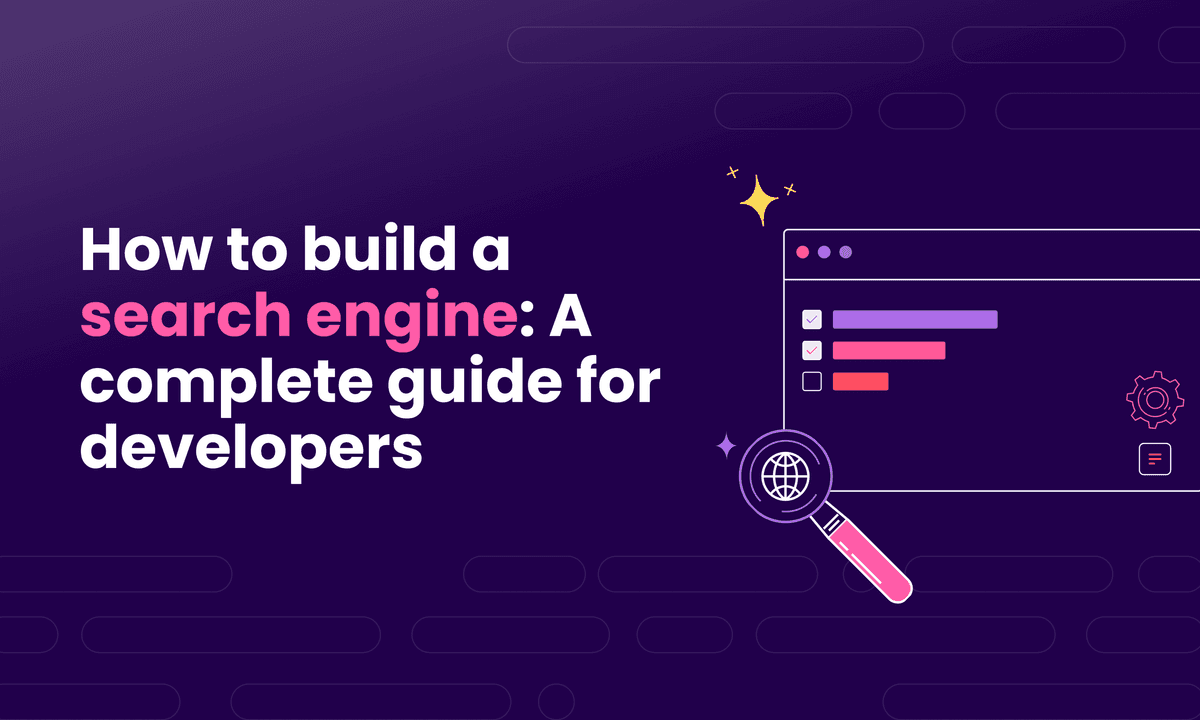Building a JavaScript Search Engine: Tutorial, Examples & More
Learn how to easily build a search engine in JavaScript in this actionable step-by-step tutorial.
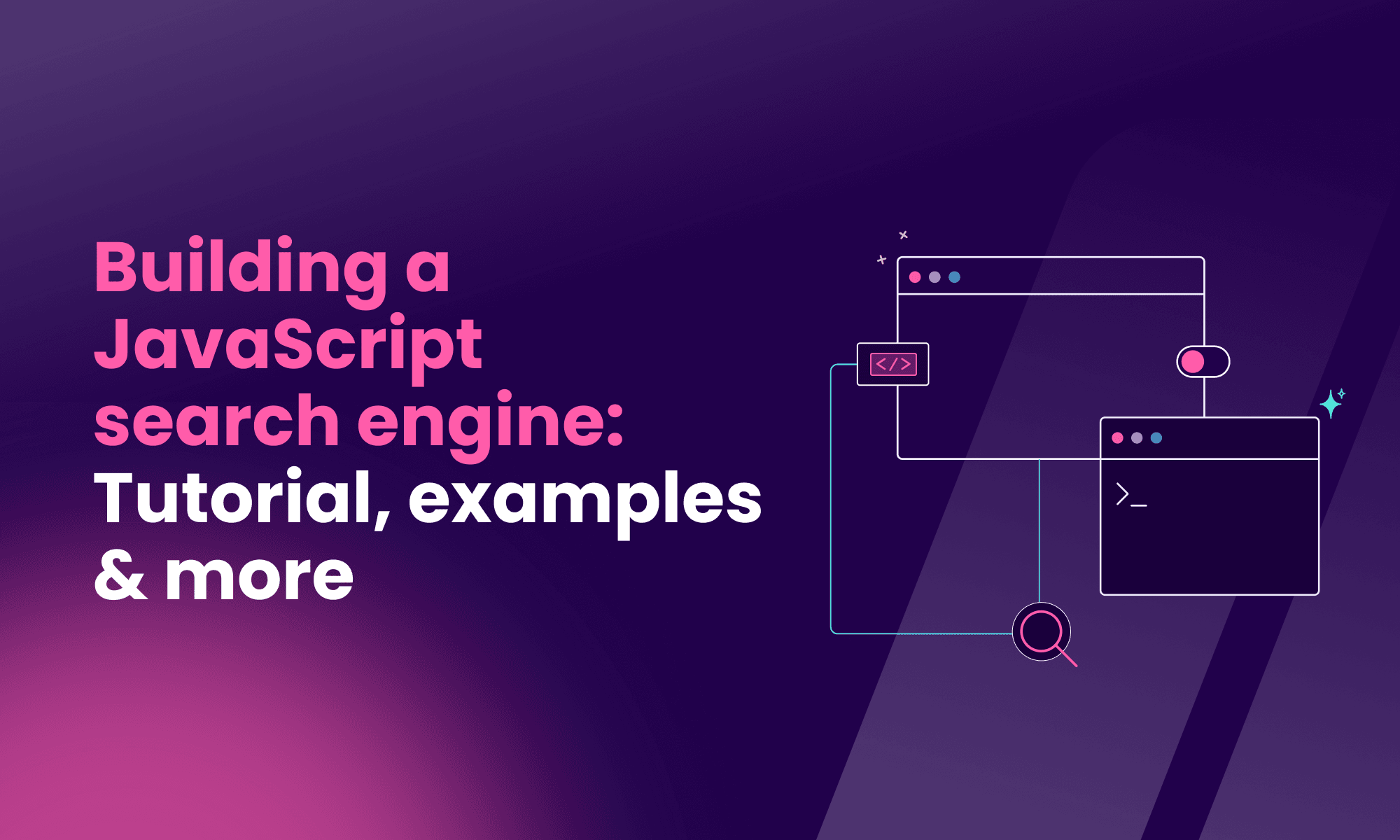
To build a fast and reliable JavaScript search engine for your website from scratch, you’ll need to
- Set up your environment
- Prepare your data
- Create an index
- Implement the search functionality
Less complicated ways to handle the task are also available. For example, Meilisearch, a lightweight, open-source, and full-text search engine solution, can provide users with immediate search results, typo tolerance, and easy installation.
Whether you build a custom solution or use solutions like Meilisearch will depend on your specific use case and unique needs. Either way, this guide will walk you through the steps to create a functional JavaScript search engine exactly how you want it.
1. Set up the development environment
The search engine development process starts with creating a development environment where your JS code will run. To do this, you must establish a Node.js environment and install the necessary dependencies for the search engine logic.
The JS runtime is essential for executing code outside the web browser, such as server-side operations like indexing data or querying a search engine.
Furthermore, it is important to have a package manager as a medium for library installations; a typical example is npm. For a basic setup, Node.js should be present to start a new project. Then it's just typing a command to the terminal and done! This creates a package.json file to manage dependencies.
mkdir search-engine
cd search-engine
npm init -y
This sets the stage for later adding libraries or tools, such as Meilisearch. A proper environment ensures your code runs smoothly across the development and production phases.
Next, let’s prepare the data for searching.
2. Prepare and structure the data
Structuring data is the first item on your to-do list before you can search for anything. For this, you need to collect and format the content to make it searchable. This could include blog posts, FAQs, knowledge bases, product descriptions, or user profiles.
Data should be in a consistent format, typically JSON, to make indexing straightforward. Imagine that you are creating a search engine for a blog. Your data may contain titles, content, and meta tags that must be in the same format.
Clean and normalize the data to remove inconsistencies, like different date formats or missing fields, which can affect search accuracy. This step must be done properly because well-structured data directly impacts the quality of search results — as the saying goes, 'garbage in, garbage out.'
const sampleData = [ { id: 1, title: "JavaScript Basics", content: "Learn the fundamentals...", tags: ["JS", "coding"] }, { id: 2, title: "Advanced Node.js", content: "Deep dive into Node...", tags: ["Node", "JS"] } ];
With your data structured and ready, it’s time to create an index.
3. Create the index
Simply put, indexing is the process of arranging your data to make it searchable. Although the data we have at this point is structured, we need to store it properly for quick retrieval based on search queries. That’s where an index comes in: it is like a database optimized for speedy lookups.
In a custom JavaScript search engine, you might build a simple inverted index, mapping words 1:1 to their locations in your dataset. This would entail tokenizing text (splitting it into individual words), removing stop words (like "the" or "and"), and storing the results obtained.
Even though this might be effective for small datasets, it can get tricky when the complexity of the dataset grows, resulting in issues with performance and scalability.
function createIndex(data) { const index = {}; data.forEach((doc, docId) => { const words = doc.content.toLowerCase().split(/W+/); words.forEach(word => { if (!index[word]) index[word] = []; index[word].push(docId); }); }); return index; }
Now, let’s implement the search functionality, which we’re here for.
4. Implement the search functionality
The final step in setting up a JavaScript search engine brings it to life by enabling users to query your search index and retrieve relevant results. The search function will analyze the user’s search term, parse the index we generated in the previous step for matches, and rank search results based on relevance and accuracy.
For a better user experience, consider including features such as partial matching or ranking by relevance and precision. However, this can be a drain on computational power, so algorithm optimization may help you increase performance.
function search(query, index, data) { const queryWords = query.toLowerCase().split(/W+/); const results = new Set(); queryWords.forEach(word => { if (index[word]) { index[word].forEach(docId => results.add(data[docId])); } }); return Array.from(results); }
Now that we know how to create a JS search engine from scratch, let’s explore how Meilisearch simplifies this process.
Building a JavaScript search engine for your website with Meilisearch
Meilisearch is an open-source, lightning-fast search solution designed for error-free integration with JavaScript applications. It’s both developer—and user-friendly, with features like typo tolerance, faceted search, and federated search for searching across multiple indices. These features, and more, make it ideal for building optimal search experiences for web pages, apps, or e-commerce platforms.
Unlike building from scratch, though, Meilisearch handles the heavy lifting of indexing and searching for you. Significant benefits of using Meilisearch include:
- Speed: Delivers almost instant search results, even with large datasets.
- Typo tolerance: Handles misspellings and typos gracefully with fuzzy search, letting users get to their intended results faster.
- Easy integration: Works seamlessly with JavaScript via its SDK.
- Customizable: Allows fine-tuning of search relevance and filters.
Improve user experience with the power of Meilisearch + JS
Our tool is built for speed, simplicity, and performance. Pair that with the power of JavaScript, and you have a search engine that outperforms any other tool-language combination.
Here’s how you can use Meilisearch to build a JavaScript search engine for your website.
Step 1: Install Meilisearch and the JavaScript SDK
Start by setting up a Meilisearch instance locally (e.g., at http://127.0.0.1:7700) or via a cloud provider. Then, install the core Meilisearch JavaScript SDK for server-side operations and, optionally, the instant search package for front-end integration.
npm i meilisearch
npm install @meilisearch/instant-meilisearch
The meilisearch package provides the core functionality for indexing and querying, while @meilisearch/instant-meilisearch simplifies front-end search interfaces for instant search capabilities.
Step 2: Initialize the client and index your data
Create a MeiliSearch client to connect to your instance and index your data. As mentioned, an index is a container for your searchable documents, and the client facilitates all interactions with the Meilisearch server. Use the SDK to send your JSON-formatted data to the Meilisearch server.
import { MeiliSearch } from "meilisearch"; const client = new MeiliSearch({ host: "http://127.0.0.1:7700", apiKey: "masterKey", }); const data = [ { id: 1, title: "JavaScript Basics", content: "Learn the fundamentals..." }, { id: 2, title: "Advanced Node.js", content: "Deep dive into Node..." } ]; async function addDocuments() { try { const index = client.index("documents"); await index.addDocuments(data); console.log("Documents added successfully"); } catch (error) { console.error("Error adding documents:", error); } } addDocuments();
This code initializes the client with your Meilisearch instance’s host and API key, then adds JSON documents to an index named documents. It ensures your data is indexed and ready for searching. For this to work properly, ensure your Meilisearch server is running and accessible at the specified host.
Step 3: Implement client-side search
Integrate Meilisearch with React using @meilisearch/instant-meilisearch and react-instantsearch-dom to create an interactive search interface. This package integrates with your front-end, providing a pre-built search bar and results display while connecting to the same Meilisearch instance for real-time search.
import { instantMeiliSearch } from "@meilisearch/instant-meilisearch"; import { SearchBox, Hits } from "react-instantsearch-dom"; const searchClient = instantMeiliSearch("http://127.0.0.1:7700", "masterKey"); function App() { return ( <div> <SearchBox /> <Hits /> </div> ); }
Meilisearch’s speed, simplicity of setup, and robust performance make it a powerful choice for adding search functionality to your website.
What are some examples of JavaScript search engine uses?
Search engines power various applications, empowering users to find the knowledge they seek by making content more discoverable. Meilisearch, in particular, excels in several use cases due to its flexibility and performance.
App search: Mobile, desktop, or web applications, such as note-taking or task management tools, utilize search functionalities to help users quickly find specific entries. Meilisearch’s typo tolerance ensures users can find accurate results even with minor misspellings.
Site search: Websites like blogs or documentation portals rely on search to navigate vast content libraries. Meilisearch powers fast, relevant site search for platforms like intra-team technical docs or wikis.
eCommerce search: Online stores and storefronts use search functionalities to help customers find products by name, category, or description. With capabilities like filtering and faceting, Meilisearch allows users to further refine searches by the object’s type, price, brand, or customer ratings.
Customer support portals: Corporations integrate search functionality into customer help centers to increase consumer independence, allowing users to find articles or FAQs independently. Meilisearch’s speed and autocomplete functionality ensure a quick and easy problem-solving path.
These use cases illustrate the versatility and applicability of JavaScript search engines, especially when powered by tools like Meilisearch.
Which languages besides JS can be used to build a search engine?
Aside from JavaScript, other common programming languages you can use to build a search engine are:
- PHP: Used for interactive and dynamic web development, PHP can integrate seamlessly with search tools like Meiliseach. Learn more about building a search engine in PHP through tutorials on integrating such tools.
- Python: Offering simplicity and adaptable libraries, Python is a top choice for building a custom or tool-powered search engine. Explore scalable search solutions by learning how to build a search engine in Python.
- Golang: With unmatched performance and concurrency, Go is ideal for high-speed search engines, particularly for backend optimization. Check out how to build a search engine using Golang for efficient and lean systems.
Others like HTML, CSS, and SQL might also work for you. Each language brings specific strengths that are better suited for specific use cases. Thus, choose your language based on your project’s needs.
Can I build a JavaScript search engine for free?
Yes, you can build a JavaScript search engine for free, that is, without licensing costs. Open-source tools like Meilisearch have free, self-hosted options, and you can use libraries like the Meilisearch JavaScript SDK at no cost.
However, you may incur costs using cloud-hosted Meilisearch plans or making extensive API calls in production. Furthermore, advanced features like AI analytics also come at a price. Hence, to avoid surprises, keep your options sorted by budgeting for cloud services and advanced features.
Are there GitHub repositories for JavaScript search engines?
Several repositories exist for JavaScript search engines, including the Meilisearch JavaScript SDK: /meilisearch-js.
The Meilisearch repo provides everything you need to integrate Meilisearch into JavaScript projects, including client libraries and code examples. It’s actively maintained and well-documented, so you and developers can use it for quick setup.
Can you make a search engine in React?
Yes, you can build a search engine in React. We recommend that you do.
React’s component-based architecture pairs well with Meilisearch’s Instant Meilisearch package, which offers pre-built modular components like search bars and hit lists. This setup enables you to create a responsive and interactive search experience in React with minimal effort.