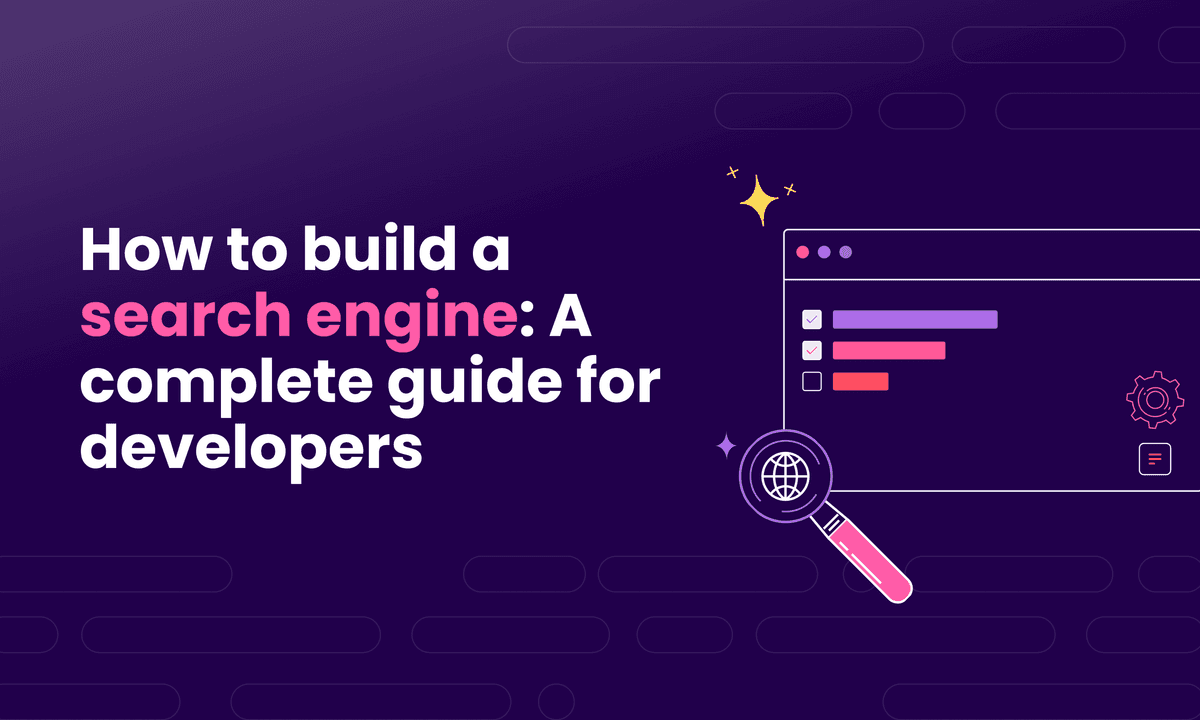How to build a search engine in PHP: Step-by-step guide
Learn how to easily build a search engine in PHP in this actionable step-by-step tutorial.
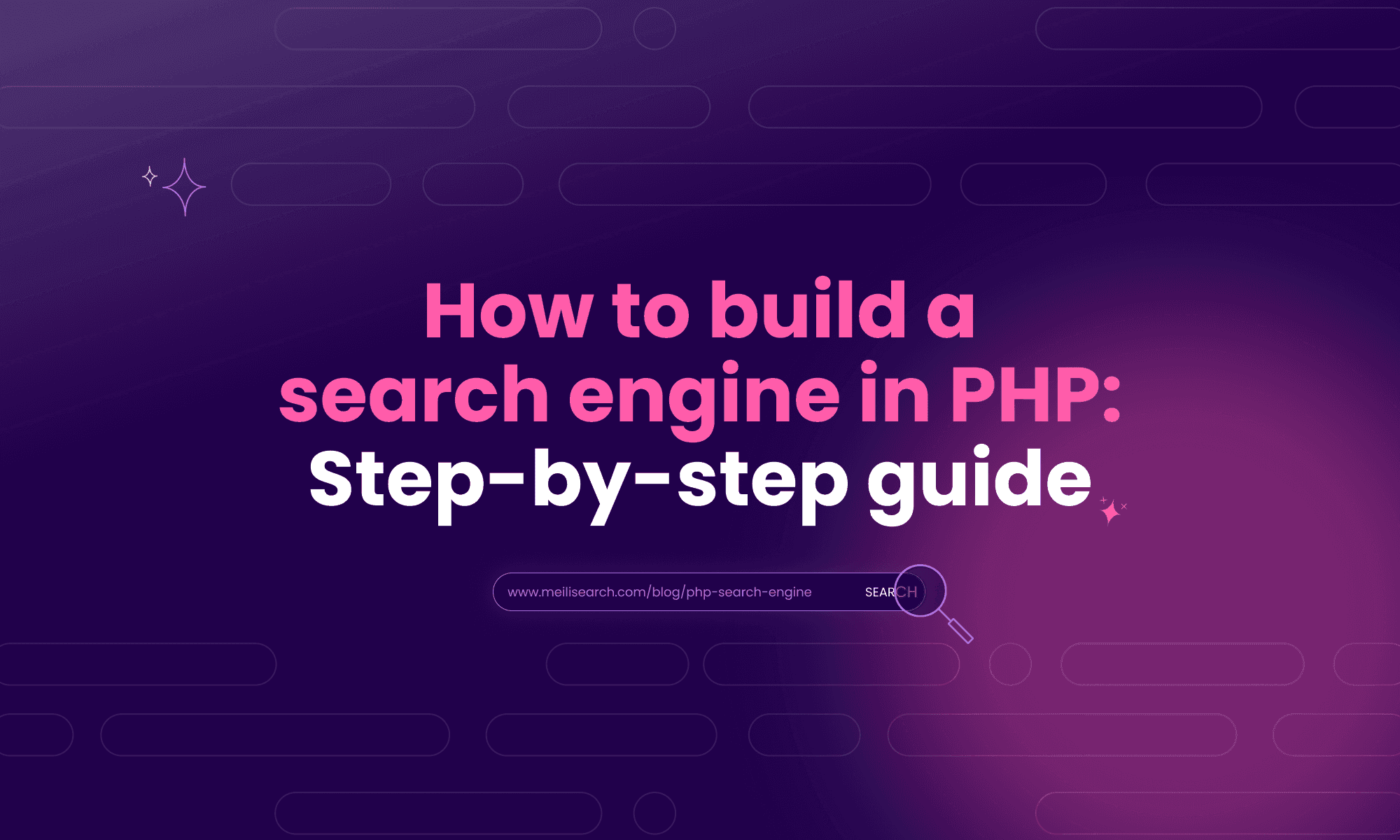
In this article
PHP combined with Meilisearch helps you create a search engine that’s accurate and straightforward to implement. Its capabilities include support for full-text search and typo tolerance, so you get lightning-quick responses every time.
This guide is your go-to resource for setting up the engine, sending queries, and returning precise results using the official Meilisearch PHP SDK. Additionally, you will learn to avoid the complex logic of heavy configurations.
Here’s what we will cover:
- How to set up Meilisearch in your PHP project
- How to index data and implement full-text search
- How to customize for UX through filters, sorting, and analytics
This step-by-step guide is your answer whether you’re looking for a simple PHP script, web app, or even integration with Laravel. It outlines everything required to create a top-tier search experience that fits into your back end like a glove.
1. Set up Meilisearch in your PHP Project
The first step in setting up Meilisearch in your PHP project is to install the Meilisearch PHP SDK. This is also required to build a high-performance PHP search engine. Once you install the SDK, your PHP will get backend access to Meilisearch’s API.
Now, you can manage documents and run full-text searches easily. Additionally, it works smoothly with Laravel, SQL databases like MySQL, or a custom PHP script on any web app. Compatibility will never be the issue.
Let’s get into the technicalities of this step.
Install the required packages using Composer. Here’s how to do it with Guzzle:
composer require meilisearch/meilisearch-php guzzlehttp/guzzle http-interop/http-factory-guzzle:^1.0
Then, create a connection using your Meilisearch host and API key:
require_once __DIR__ . '/vendor/autoload.php';
use Meilisearch\Client;
$client = new Client('http://127.0.0.1:7700', 'masterKey');
This connection we have formed is the core of your PHP search engine’s functionality. The features we highlighted, such as autocomplete, filters, typo tolerance, and fast full-text search, result from this connection. Now, the client will be initialized. Once it does, you can easily begin indexing content or organizing your data.
Compatibility with Laravel, MySQL, and SQLite is what makes Meilisearch a go-to for content handling in modern PHP workflows.
If you want to see what kinds of PHP projects can benefit from Meilisearch, check out these real-world examples.
2. Add Documents to Your PHP Search Engine
To add documents to your PHP search engine, verify that your PHP client is connected, as shown in the last step. These documents are often stored in JSON and serve as your primary data source for the search engine.
Each can include searchable fields like titles, categories, or metadata. Meilisearch’s magic handles this messy input, even with typos, and gives you the best results across web pages and backend APIs.
Here’s how to add documents using a PHP script:
$index = $client->index('movies'); $documents = [ ['id' => 1, 'title' => 'Inception', 'genres' => ['Action', 'Sci-Fi']], ['id' => 2, 'title' => 'Interstellar', 'genres' => ['Adventure', 'Drama']] ]; $index->addDocuments($documents);
This step ensures that key features like text search, filtering, typo tolerance, and autocomplete are now functional. It works with any option, including Laravel, MySQL database, or a standalone PHP script. Remember, you won’t get accurate results from your PHP search engine if you don’t add the documents.
You can visit our multi-language guide to see how it compares with other languages.
3. Build the Search Function and Return Results
Now that your search engine has the documents that it needs to return accurate results, we will shift to writing the PHP function that performs the actual search.
How does it work? The function will take any user’s input and send a request to Meilisearch. From here, Meilisearch will return matching results that you are looking for. This feature is the heart of any PHP engine.
Here’s an example of a basic search function using the Meilisearch PHP library:
$results = $index->search('Interstellar')->getHits(); foreach ($results as $hit) { echo '<h2>' . $hit['title'] . '</h2>'; }
This is a prime example of how PHP and HTML work together to return the relevant results from the Meilisearch API. To format the output, we will use CSS. We will rely on caching and integrate it into a Laravel or MySQL-based web application for optimization.
You can build a PHP search engine for free, but some features, like advanced analytics, may require Meilisearch Cloud.
4. Add Filters and Facets for Smarter Search
Keyword matching is only the first element of building a real search engine in PHP. You need much more, including filters. Using Boolean conditions, Meilisearch lets your users narrow down their search based on filters, such as category, tag, or even custom fields.
Before this filtering, you need to define which fields are filterable:
$index->updateFilterableAttributes([ 'genres', 'id' ]);
Now, you can run filtered searches using SQL-style logic:
$index->search('drama', [ 'filter' => ['genres = Drama AND id > 1'] ]);
This search functionality is important for any PHP script powering a blog, forum, or ecommerce site. It saves time and helps users find what they are looking for. To make your results even more dynamic, you can always count on formatting in HTML or improving markup with CSS. Don’t forget to connect the output to a MySQL database as well.
These filters are a straight-up bonus for your the SEO and usefulness of your PHP search engine.
5. Track User Behavior with Search Analytics
Analytics rules the world of data; our case is no different. Once the PHP engine is live, you must constantly measure results to improve it.
Meilisearch Cloud has built-in analytics to track various metrics, including top queries, zero-search results, user search patterns, etc. But if you’re self-hosting, you must track these metrics using PHP, JSON logging, or browser-side JavaScript.
These insights will help you improve the overall search experience through advanced data-driven changes and customization. For example, if users keep typing terms that don’t match your content, you might need to improve your SQL or update your search algorithm. You get instant improvements in SEO and user experience.
Tracking doesn’t need to be basic. You can improve it by combining it with the data from your MySQL database. The plugins in Laravel apps gladly sync with your analytics. So, whether working with full-text search or faceted filters, analytics helps you deliver more relevant results to users.
What are some examples of PHP search engine uses?
A PHP search engine can be a basic text box, or more – the choice is yours. For instance, it can be built with tools like Meilisearch PHP, and it becomes an unstoppable machine that finds content across all types of applications. These could include small personal sites or large eCommerce brand platforms.
Let’s have a look at where it’s most commonly used:
- App Search: Developers often use PHP to supercharge the search functionality inside web applications. With Meilisearch, you can improve your search navigation in internal dashboards, customer portals, or even complex tools to generate more relevant results.
- Site Search: Do you have static content that needs to be scanned? A PHP script can power a custom site search that will do just that. From blogs to a complex documentation hub with SQL-backed content or even Markdown rendered with PHP, this custom site search will do it all.
- eCommerce Search: PHP enables top-tier customization that helps users find items faster and more accurately through filters for categories, products, brands, pricing, etc.
- Forum Search: Communities built in PHP (such as phpBB or custom Laravel forums) often struggle with slow or limited search functionality. A dedicated engine improves how users find threads or replies.
- Media Search: You can build a PHP searchable video or image archive, tagging assets with keywords stored in a MySQL database and filtering them through a search API.
- Document Search: Many backend systems use PHP for uploading and managing files. With the right indexing logic, users can search by file names, metadata, or even parsed content.
If you wish to see more examples, you can view them in our PHP search engine examples section.
Which languages besides PHP are used to build a search engine?
While building a PHP search engine is a popular approach, developers often choose other languages based on their project’s architecture, database integration, and overall search engine functionality.
- JavaScript is often used to build client-side search experiences in SPAs or modern web apps. With frameworks like React or Vue, you can integrate real-time search UIs powered by APIs or hosted engines. Learn how to build a search engine in JavaScript.
- Python is a flexible scripting language ideal for crawling, indexing, and building logic-heavy search pipelines. It’s often used in AI-based semantic search or research-focused projects. Learn how to build a search engine using Python.
- Golang offers concurrency and performance benefits that suit high-traffic search systems. It’s often used for scalable backend search services that demand speed. Learn how to build a search engine with Golang.
Each of these programming languages is fully compatible with open-source tools like Meilisearch. They allow you to build scalable, high-performance search engines suited to different project needs.
Can I build a search engine in PHP for free?
Yes, you can build a functional PHP search engine without licensing costs. The Meilisearch PHP SDK is open-source and can be hosted on a Linux server or a local machine. It supports JSON, HTML, and XML, and works with Laravel, MySQL, or standalone PHP scripts.
However, production-grade systems may incur additional costs. These include third-party plugin dependencies, hosting expenses, API rate limits, and advanced search features such as analytics or autocomplete, which may require Meilisearch Cloud. This setup is effective for beginners and adaptable for long-term scalability.
Built a high-functioning PHP search engine with Meilisearch
Meilisearch delivers essential search functionality for PHP applications. It represents features like full-text search, filters, typo tolerance, and autocomplete. It integrates easily with Laravel, MySQL, and JSON workflows. Naturally, this makes it ideal for e-commerce search boxes, forums, and custom crawlers.