Requirements
- a running Meilisearch project
- a command-line console
Adding a task to the task queue
Operations that require indexing, such as adding and updating documents or changing an index’s settings, will always generate a task. Start by creating an index, then add a large number of documents to this index:taskUid.
You can add documents to a new Meilisearch Cloud index using the Cloud interface. To get the
taskUid of this task, visit the “Task” overview and look for a “Document addition or update” task associated with your newly created index.Monitoring task status
Meilisearch processes tasks in the order they were added to the queue. You can check the status of a task using the Meilisearch Cloud interface or the Meilisearch API.Monitoring task status in the Meilisearch Cloud interface
Log into your Meilisearch Cloud account and navigate to your project. Click the “Tasks” link in the project menu: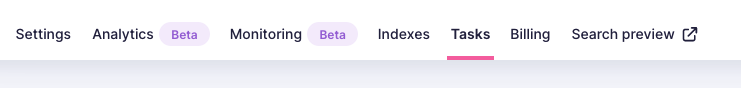
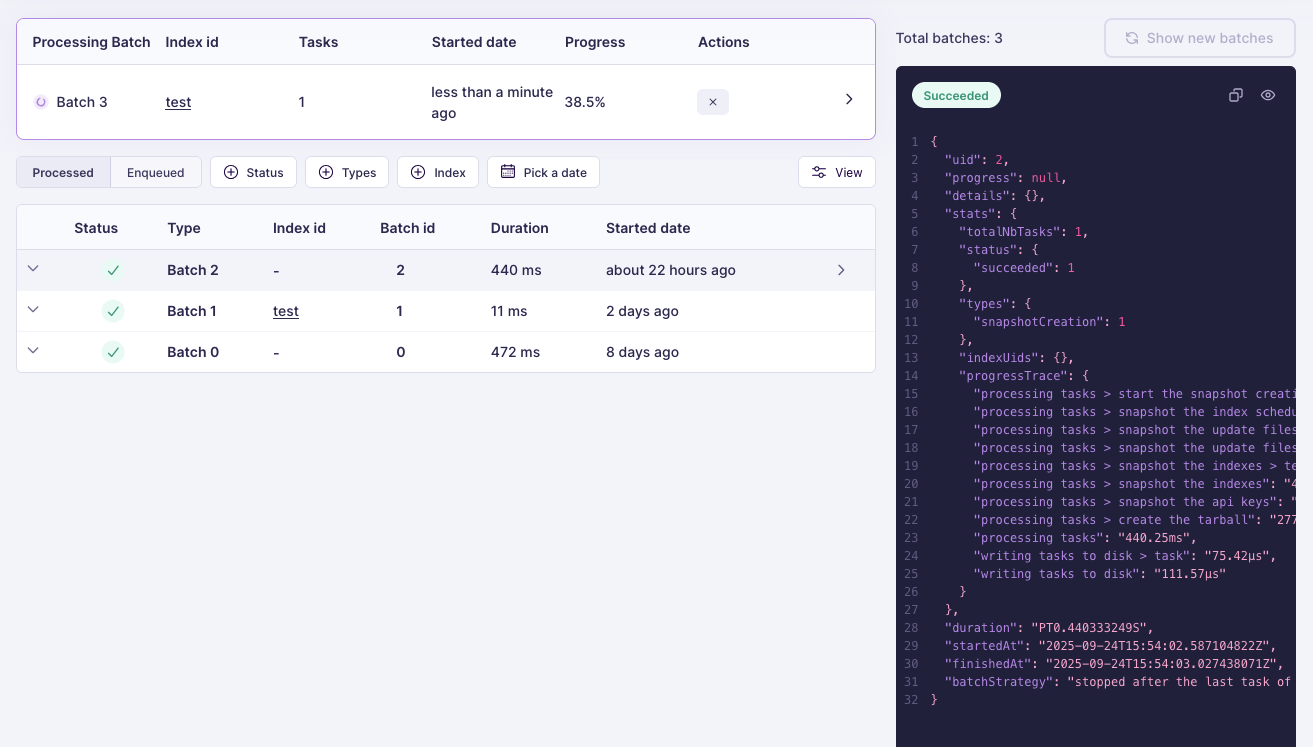
status to succeeded, Meilisearch has finished processing your request.
If the status changes to failed, Meilisearch was not able to fulfill your request. Check the object’s error field for more information.
Monitoring task status with the Meilisearch API
Use thetaskUid from your request’s response to check the status of a task:
enqueued or processing, wait a few moments and query the database once again. You may also set up a webhook listener.
When status changes to succeeded, Meilisearch has finished processing your request.
If the task status changes to failed, Meilisearch was not able to fulfill your request. Check the task object’s error field for more information.