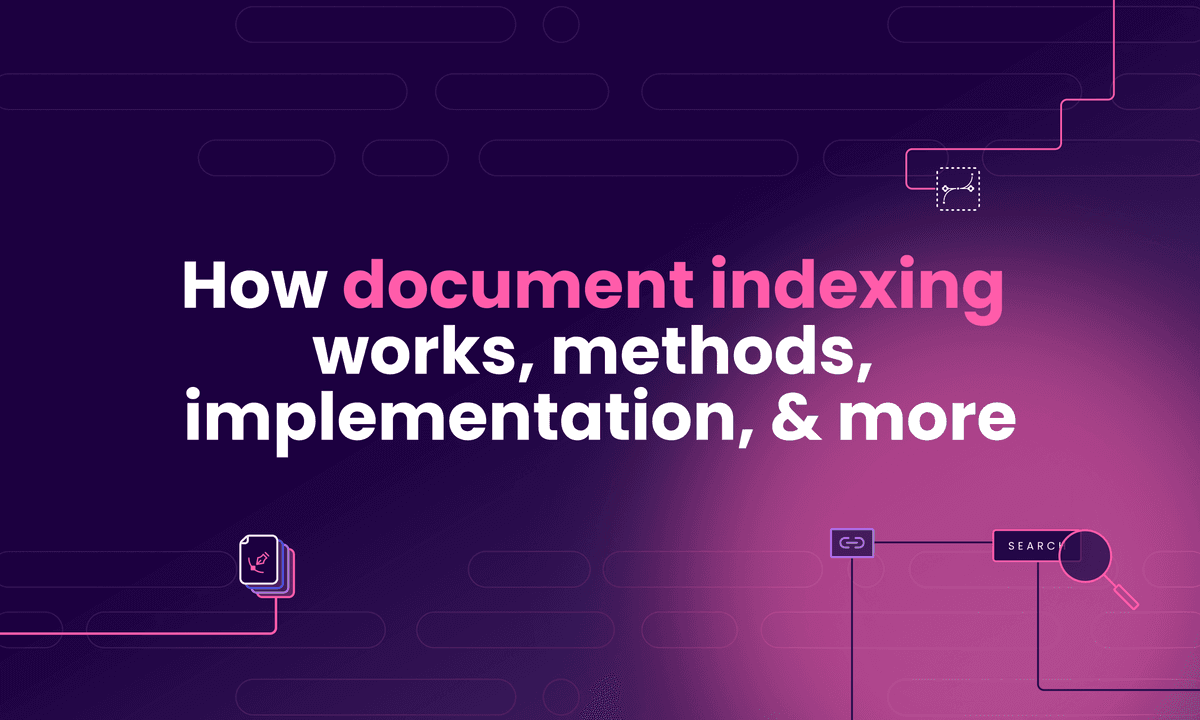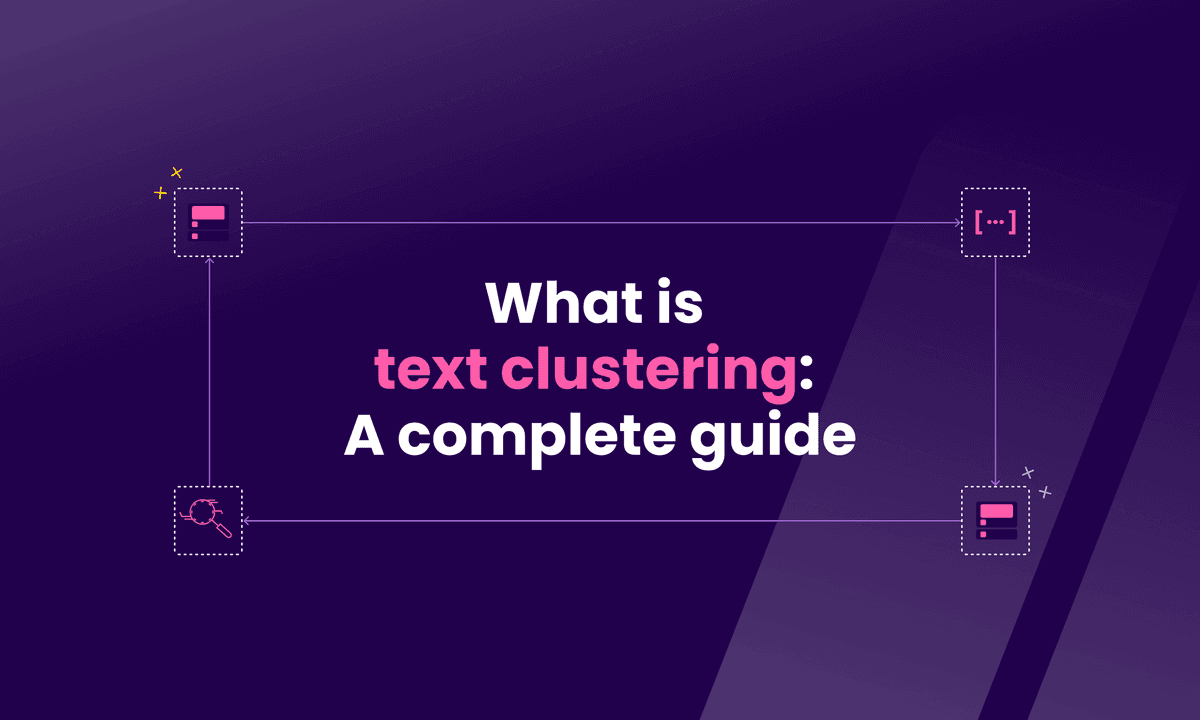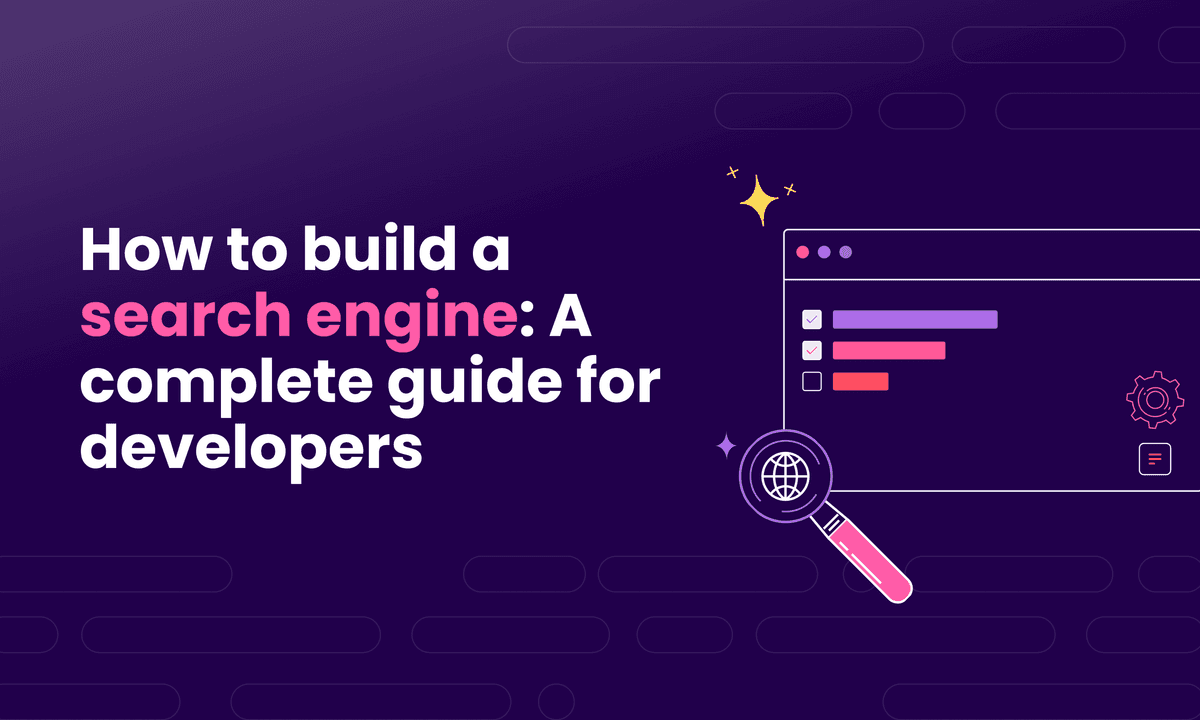What is search relevance: Everything you need to know
Discover what search relevance is, why it matters for user experience and business outcomes, and how to improve it with practical strategies and insights.

In this article
You can have the fastest search engine in the world, but if it doesn’t show the right results, users won’t stick around.
That’s where search relevance comes in. It connects user intent to real outcomes, such as clicks, conversions, and continued engagement.
In this guide to search relevance, we will cover:
- What search relevance means
- Why relevance affects user satisfaction, conversions, and engagement
- What factors and signals influence search engine ranking
- How to measure relevance using metrics like precision and recall
- Common challenges like noisy data, ranking issues, and limited resources
- Practical ways to improve search results relevance using ranking rules and algorithms
- How Meilisearch helps you build a fast, relevant, and scalable search experience
Want your users to find exactly what they’re looking for? Let’s get into it.
What is search relevance?
Search relevance refers to how aligned a search result is with a user’s query intent. It measures how well the search result matched the user’s query and provided the information they were looking for.
High relevance means the top results are timely, accurate, and context-aware.
Modern search engines use algorithms that factor in ranking signals, query intent, and language models to determine relevance. When relevance is high, users find what they need faster, leading to higher engagement and lower bounce rates.
Why does search relevance matter?
Search relevance is the backbone of a good search experience. When users get results that match their intent, they stay longer, click more, and convert faster – pretty much everything a business wants.
On the other hand, irrelevant results cause users to leave immediately, which rapidly increases bounce rates.
In e-commerce, relevant search helps customers find the right product quickly. On content-heavy platforms, it connects users to the exact article, tutorial, or documentation page they need. The greater the relevance, the higher the customer satisfaction and engagement.
Whether you're optimizing a blog, internal tool, or a product catalog, improving relevance directly impacts retention, conversions, and trust.
Let’s explore a real-world example to see how it works in practice.
What is an example of search relevance?
Let’s take an example of a common e-commerce search query.
Say someone types ‘wireless headphones’ into a store’s search bar. If the search relevance is good, the top results will bring up popular wireless headphone models like the Sony WH-1000XM5 or AirPods Pro.
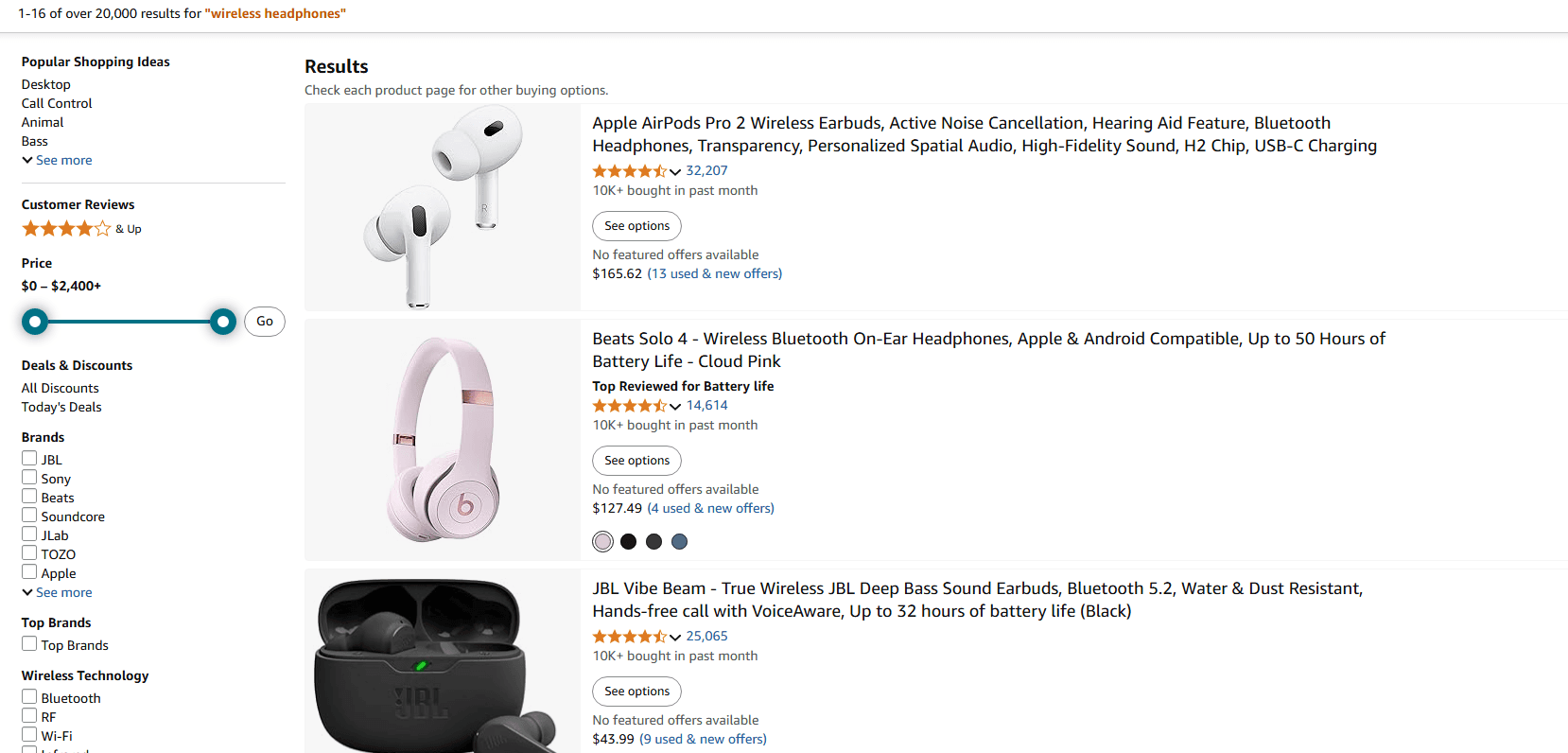
Source: amazon.com
If the search relevance is poor, it will bring up headphones with wires as well as other accessories.
Let’s take another example, of a recipe blog. If you look up ‘vegan pasta’ and get any result besides pasta without meat, dairy, and eggs, then the search relevance is poor.
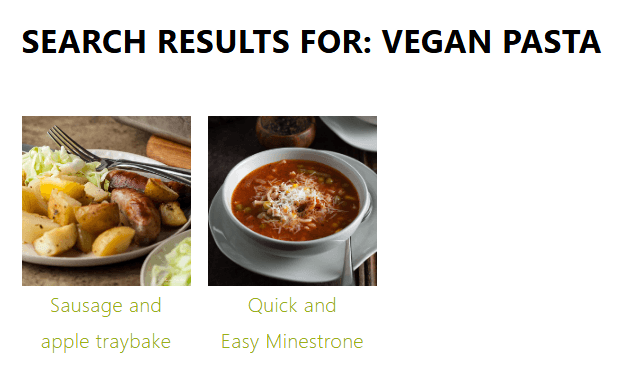
Source: recipesmadeeasy.co.uk
These examples happen every day, and the difference between a relevant and irrelevant result directly affects user trust, conversions, and retention.
Businesses that prioritize search relevance improve UX and drive measurable results, such as reduced bounce rates, faster time-to-product, and higher customer satisfaction.
Let’s now look at what affects search relevance behind the scenes.
What factors influence search relevance?
Here are the factors influencing whether search engines bring up relevant content.
- Keyword frequency: This refers to how often the search term appears in a page, which affects the page's ranking.
- Natural language processing (NLP) features: NLP features help search engines understand synonyms, context, and the intent behind a query. For example, it recognizes that ‘cheap laptop’ and ‘budget notebook’ are similar.
- Personalization: Search engines can adjust results based on past user behavior. Two users with the same query might receive different responses based on location or preference.
- Freshness: Newer content can rank higher, especially for time-sensitive queries. For example, a user searching for a phone with a good camera expects recent results, not results from 10 years ago.
These are the most common elements that work together to form the foundation of how search systems evaluate and deliver results.
Next, let’s explore how a search engine calculates and applies relevance in real time.
How does a search engine determine relevance?
Modern search engines are incredibly clever.
Thanks to signals such as keyword matches, content structure, document freshness, and link authority, they use ranking algorithms to filter for the best results.
Search engines also apply natural language processing (NLP) and semantic search to understand the intent behind a query rather than just the literal words used.
In more advanced systems, machine learning models refine relevance over time by learning from user behavior, such as clicks, dwell time, and query reformulations.
These systems don’t just react to input; they also adapt, improving result quality with every interaction. This creates a feedback loop where relevance gets sharper the more the engine is used, helping search systems stay aligned with evolving user intent.
How is search relevance measured?
Metrics help you evaluate if your search engine provides relevant and useful results to the right users.
The goal is to quantify whether users are finding what they’re looking for and whether results are being ranked in the correct order.
Here are some of the most commonly used search relevance metrics:
- Precision measures how many of the results shown are helpful. Higher precision means fewer off-target results. It keeps things focused so users don’t waste time on the wrong stuff.
- Recall checks if your engine found all the good matches. A high recall score means you're not missing anything important. It's about covering your bases and giving users the whole picture.
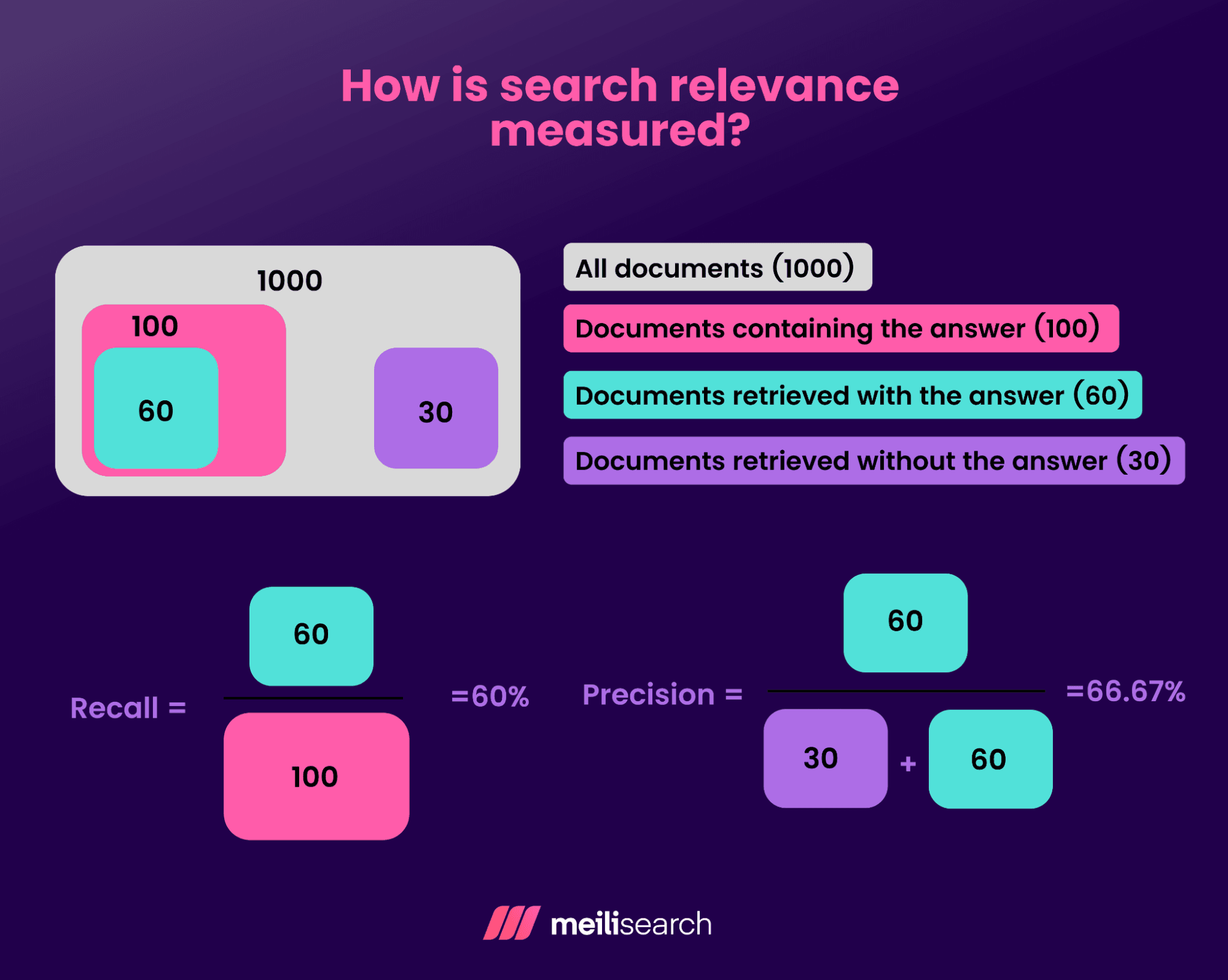
- Click-through rate (CTR) tells you how often people click a result after searching. If clicks are low, your top results might not be hitting the mark. It’s a simple way to see if users like what they see.
- Normalized Discounted Cumulative Gain (nDCG) is a metric that determines whether relevant results appear high in the results list. A perfect answer won’t help if it’s buried at the bottom.
- The F1 score is a mix of precision and recall. It’s useful when you want to avoid both wrong and missed matches.
Other metrics to consider include the Mean Reciprocal Rank (MRR), Mean Average Precision (MAP), and user satisfaction scores from feedback or surveys.
What is a relevance score?
A relevance score is a number assigned to each search result that reflects how well the result matches the user’s query. The higher the score, the more relevant the engine considers the result.
Relevance score is calculated during search time – the time it takes to find the relevant search results – by taking into account factors such as keyword frequency, document fields, query intent, and metadata.
What are some common challenges in achieving search relevance?
Search relevance isn’t universal: what’s helpful to one user can be completely irrelevant to another. That’s why building a search experience that consistently delivers the right results is both complex and context-dependent.
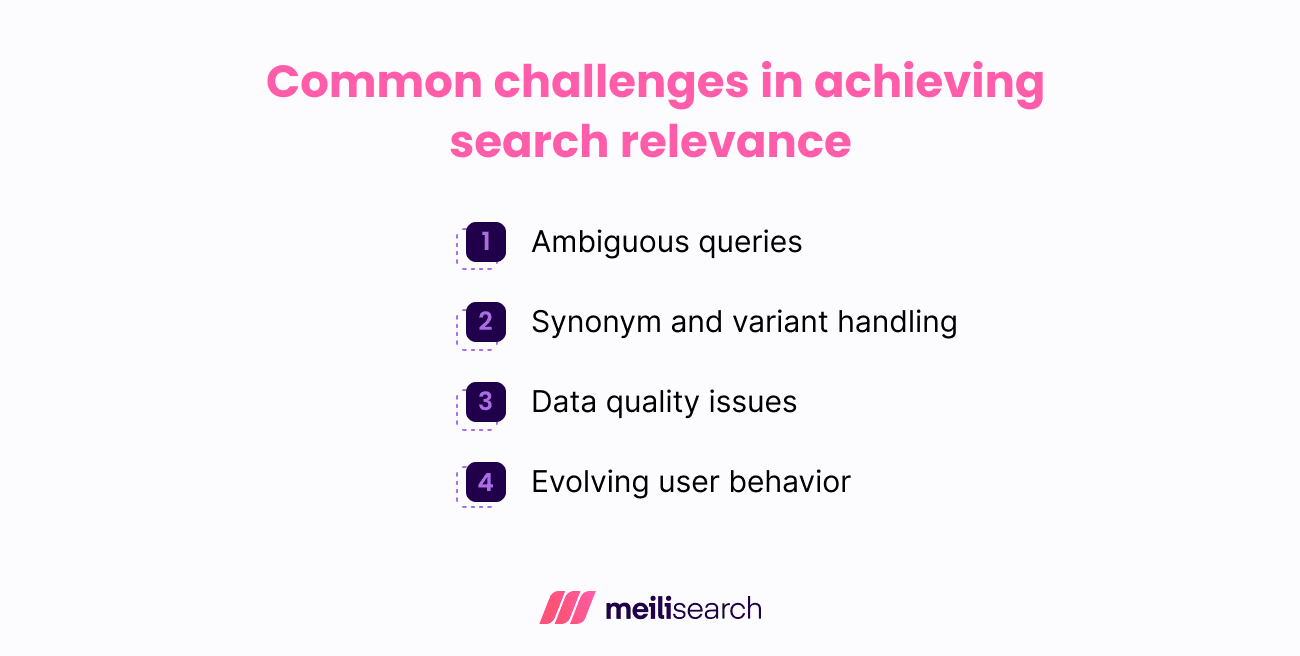
Below are some of the most persistent issues.
1. Ambiguous queries
Users often enter short or vague queries like ‘apple’ or ‘terminal,’ leaving the search engine to guess what they really mean. Is it the tech brand or the fruit? An airport terminal or a computer?
Without additional context, such as user history, location, or intent, these queries can return irrelevant or overly broad results.
Handling ambiguity requires special disambiguation strategies, like query suggestions, autocomplete, or personalized ranking, to guide users toward better results.
2. Synonym and variant handling
If someone searches for ‘laptop’ but your site uses ‘notebook’ instead, the match will be lost. The same happens with spelling variants like ‘organization’ and ‘organisation.’
Without synonym dictionaries, stemming, and typo handling, users can miss out on content that exists but can’t be found. Good relevance depends on catching those variations every single time.
3. Data quality issues
If your data is messy, your search results will be too. Inconsistent tags, missing fields, or duplicate entries confuse the system.
For example, using the terms ‘color’ and ‘shade’ interchangeably splits the index.
Clean data, clear fields, and smart indexing rules are the foundation of accurate and relevant search.
4. Evolving user behavior
Fast results are one thing, sensible answers are another. The audience wants both.
AI-powered search helps understand what users mean, not just what they type. It looks at intent, learns from behavior, and ranks results more naturally. This creates a smoother experience, especially for platforms with a lot of content or technical depth.
How can you improve search relevance?
How can we actually improve search relevance?
We can count on several factors for help.
For instance, Meilisearch can directly contribute to this by boosting the precision, speed, and usefulness of your search results without all the complex algorithm shenanigans.
Let’s look at some best practices for optimizing your search engine. We’ll use an example of a Golang-based e-commerce search engine to illustrate.
1. Customize Meilisearch ranking rules
Meilisearch relies on ranking rules to bring back the best results.
How do these work?
They basically define how your results are prioritized using various parameters, such as word match count, typo count, and field importance.
You can easily update or reorder these rules to suit your business logic.
client.Index("movies").UpdateRankingRules(&[]string{ "typo", "words", "proximity", "attribute", "exactness", })
This allows you to prioritize matches of specific fields (like title over description) or emphasize typo tolerance.
The flexibility to customize these rules means you can fine-tune your relevance algorithm without complex backend engineering.
Remember, order matters: rules applied earlier have more impact. So, choose wisely!
2. Configure synonyms for inclusive matching
You’re most likely wondering what happens if users don’t search for the exact product names. Well, there’s a solution for that as well.
Meilisearch has a built-in synonym handling feature. It allows you to customize and map similar terms together so ‘product A’ can mean ‘product B’ and vice versa.
client.Index("products").UpdateSynonyms(&map[string][]string{ "jacket": {"coat", "outerwear"}, "laptop": {"notebook", "computer"}, })
Whether users search for a ‘coat’ or a ‘jacket,’ they’ll see the same results.
3. Tune typo tolerance for better UX
Meilisearch has built-in typo tolerance, which suits fast typers. By adjusting the typo tolerance level, you can control how forgiving (or unforgiving) the search engine is.
client.Index("books").UpdateSettings(&meilisearch.Settings{ TypoTolerance: &meilisearch.TypoTolerance{ Enabled: meilisearch.Bool(true), MinWordSizeForTypos: map[string]int{ "oneTypo": 5, "twoTypos": 9, }, }, })
This setting is critical for improving UX. It helps retain users who might otherwise bounce due to zero results caused by simple typing errors.
4. Use tokenization and normalization
Meilisearch breaks your text into smaller parts and cleans it up for search. It turns ‘résumé’ into ‘resume’ and ‘Color’ into ‘color.’ Users will still find what they’re looking for, even with slight differences.
If you’re using Go, this happens in the background. That means better results without extra effort.
5. Apply stop words and filtering
Words like ‘the’ or ‘of’ don’t help search. Meilisearch skips them by default, so your engine focuses on the important stuff.
You can tweak this too:
client.Index("articles").UpdateStopWords(&[]string{"the", "a", "of", "in"})
Pair this with faceted filtering for even sharper control. For example, in a product catalog, let users filter by brand, price, or rating. This adds structure to your search and improves user engagement by narrowing results down to exactly what they need.
6. Leverage custom ranking for business goals
The default ranking is a good start, but real value comes when your results reflect what matters most to your business.
Want to show in-stock items first or boost high-rated products? Meilisearch lets you rank results by fields like sales, ratings, or popularity:
client.Index("products").UpdateRankingRules(&[]string{ "desc(popularity)", "typo", "words", })
This level of control improves query relevance and links user intent with business metrics. Whether a SaaS site surfaces popular docs or a marketplace search engine prioritizes trending items, custom ranking ensures your search engine works for you as well as for the user.
Now that you know how to improve search relevance, let’s explore how to test and validate those changes to make sure they work in real-world scenarios.
How to test search relevance
You can have the smartest ranking rules in the world, but if your search results don’t help users find what they need, it doesn’t matter.
That’s why testing matters. It shows you whether your search logic aligns with what users expect to see.
Here are a few ways to test how well your relevance holds up.
1. A/B testing different configurations
This is a simple way to compare two versions of your search. Maybe one uses more typo tolerance. Maybe the other favors exact matches or gives a boost to specific keywords.
Run both versions and examine the click-throughs, bounce rates, and conversions. You’ll quickly see which one is more useful to real users.
2. Manual relevance grading
This one takes a bit more effort, but it works. Pick a few common queries and review the top results by hand. Are they relevant? Do they make sense? Does the top result actually match what someone is searching for?
This type of reviewing helps you set a baseline and catch issues that automated testing might miss.
3. Collecting user feedback and behavioral data
Don’t be shy. Ask users what they think. Add a quick thumbs up or down. Toss in a ‘Did you find what you were looking for?’ at the end of a search.
Pair that with user behavior signals like how far people scroll or which results they click. If users always ignore the top result and click the third one instead, it could be a sign that something needs fixing.
4. Analyzing search metrics
Metrics like MRR, Precision at K, and nDCG give you a clear picture of how often the right results appear at the top. They help you spot what’s working and what’s falling short. Over time, these numbers guide you toward better performance without guesswork.
Whether you’re building product search, docs lookup, or site search, testing helps you move from ‘just okay’ to results that make sense to the user.
Enhancing search relevance with precision and control
Relevance is what makes search feel intuitive, fast, and useful. Whether you're powering product discovery, technical documentation, or in-app search, delivering relevant results drives user trust, engagement, and conversion, turning search from a utility into a competitive advantage.
Why Meilisearch makes search relevance more accessible
Meilisearch gives you the tools to improve relevance without adding complexity. You can adjust ranking rules, handle typos and synonyms, skip the noise with stop words, and fine-tune results in real time. All this works out of the box, so you don’t need to build your search engine logic from scratch.