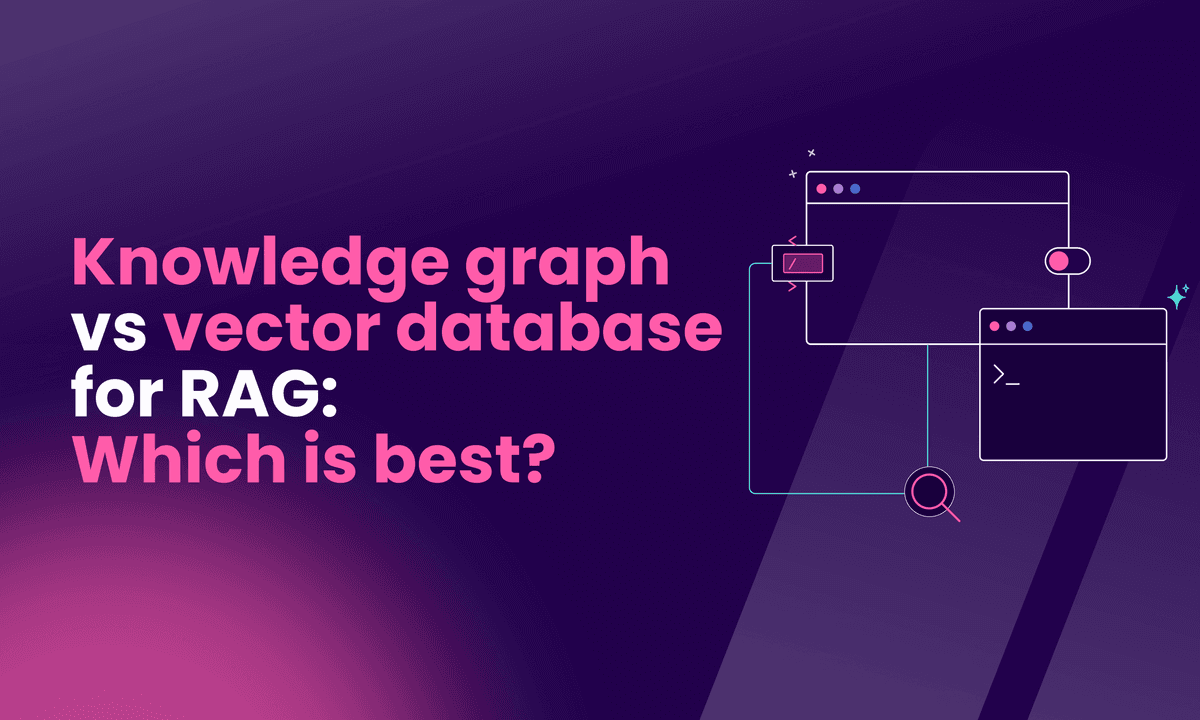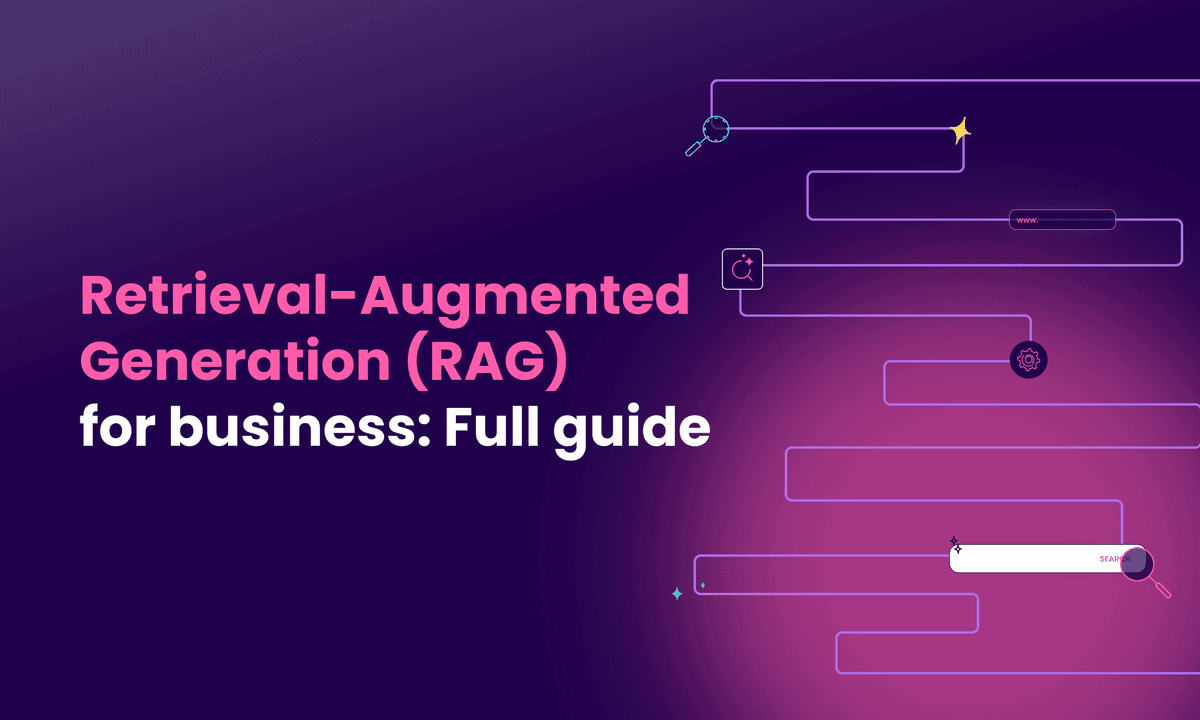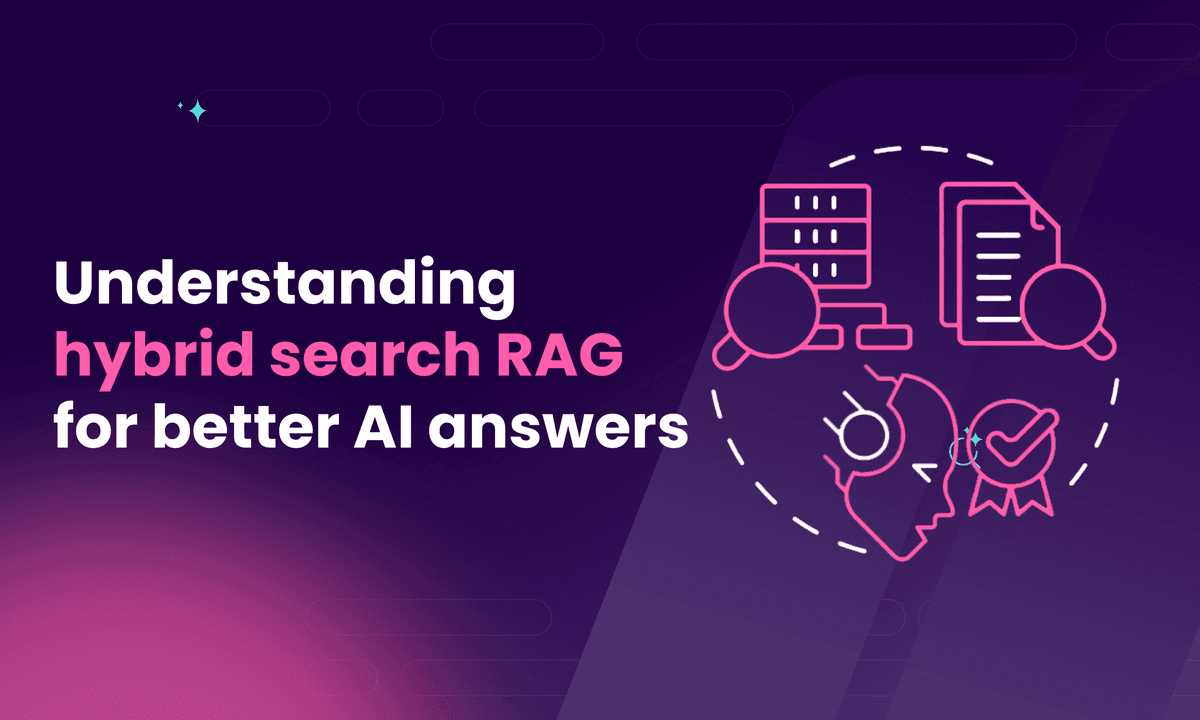Multimodal RAG: A Simple Guide
Discover how multimodal RAG transforms search by unifying text, images, audio, and video. Learn to build smarter, human-like AI experiences today.

Picture a customer support agent who can simultaneously analyze a blurry screenshot, decipher a frustrated voice message, and cross-reference technical documentation to deliver the perfect solution.
Traditional RAG systems have transformed AI’s ability to retrieve and process text. However, they struggle when customers interact using images, audio, or video.
Multimodal RAG shatters this limitation by creating unified vector spaces where a single query can pull insights from any combination of data types, transforming how we build intelligent applications. The result isn't just better search, it's AI that finally understands the world as humans experience it.
What is multimodal RAG?
Life doesn’t provide information in neat, single streams. When troubleshooting a complex machine, you don’t just read a manual—you scan diagrams, listen to a technician’s voice note, and watch a video of the problem. Traditional search and AI systems, designed for text alone, often struggle with this mix.
Understanding multimodal retrieval-augmented generation
Each piece is converted into a vector, a mathematical fingerprint. These vectors exist in a high-dimensional space, where connections form by capturing meaning across different formats, not just matching words.
For example, in customer support, a user might upload a blurry photo of an error screen, describe the issue in chat, and attach an audio clip of a strange noise. A multimodal RAG system retrieves relevant troubleshooting steps from a knowledge base containing annotated images, audio samples of faults, and text documents. It then crafts a response using all three sources.
Key differences between multimodal RAG and traditional RAG
Traditional RAG systems work like expert librarians who only read books—great with text but unable to process other formats. Multimodal RAG acts like a detective: it reads, listens, and observes, piecing together clues from all sources.
- Data types: Traditional RAG handles only text. Multimodal RAG processes images, audio, video, and text simultaneously.
- Embedding space: Multimodal RAG projects all data types into a shared vector space, allowing a text query to retrieve images or audio clips.
- Retrieval power: It supports “any-to-any” retrieval. For example, a voice query can bring up a diagram, or a photo can retrieve a relevant manual paragraph.
In healthcare, multimodal RAG can analyze an X-ray, doctor’s notes, and a patient’s spoken symptoms together. Traditional RAG would only process the written report.
How multimodal RAG works
Multimodal RAG works like a jazz ensemble: each part contributes its unique input, combining to create richer results than any single source alone. Imagine yourself as a developer building a search system that handles words, images, audio, and video seamlessly.
The three stages of multimodal RAG: retrieval, fusion, and generation

While a text-only RAG system might struggle, a multimodal RAG pipeline handles the variety of data effectively through three stages:
- Embedding: Before retrieval begins, the system preprocesses each input (whether text, image, audio, or video) by encoding it into a vector representation using powerful multimodal embedding models. These embeddings capture the semantic and contextual essence of every asset to enable meaningful comparisons across data types.
- Storing: Once the embeddings are created, they are stored in a vector database (like Meilisearch, FAISS, Milvus, or Pinecone) alongside document metadata or links to the original files. This step ensures that multimodal data can be efficiently indexed and retrieved by similarity, regardless of modality.
- Retrieval: The system converts each query into a vector. It compares these vectors against a large library of encoded data. For example, Meilisearch stores and retrieves vectors for images, audio, and text. This allows a search like “a red button with a blinking light” to return both textual guides and annotated photos.
- Fusion: After retrieval, the system combines information from different modalities. Cross-modal attention mechanisms align the meaning of a spoken description with visual details in a photo or technical language in a manual. This stage matches nuances, like pairing the melody of a song with the mood of a painting.
- Generation: An LLM synthesizes a response using the fused context. The output might be a step-by-step troubleshooting guide referencing the user’s photo and a technical manual, or a property description blending listing photos with sales data.
This process enables multimodal RAG to answer complex questions that text-only systems cannot.
Exploring the role of embeddings in multimodal search
Embeddings act as universal translators, converting text, images, audio, and video into points in a shared mathematical space. This allows a voice query to retrieve a relevant image or a photo to surface a matching product description.
Embeddings also excel in federated search scenarios. A query can merge results from image and text indexes, normalizing relevancy scores across modalities.
Meilisearch supports user-provided embeddings, letting you use models like CLIP or LLaVA to generate vectors externally and index them with your documents.
Meilisearch’s hybrid search combines semantic similarity (via embeddings) with classic keyword matching. This ensures a search for “blue running shoes” returns both visually similar products and those with matching descriptions. This approach creates a search experience that feels intuitive and precise, improving recall and relevance.
Building a multimodal RAG pipeline
Every strong system starts with a solid foundation. Building a multimodal RAG pipeline is more like conducting a jazz ensemble than laying bricks. Each data modality brings its own unique tone. The real value comes from how they interact.
Let’s explore the practical choreography of data, models, and search, where every step depends on trade-offs and the quirks of your data.
Data preparation for multimodal RAG: preprocessing and embedding
Imagine a SaaS company with a vast knowledge base: product manuals in PDF, customer screenshots, audio logs from support calls, and video tutorials. The first challenge isn’t technical; it’s understanding the stories these artifacts tell and translating them into a language your AI can grasp.
- Text: Clean text and break into passages, then use a model like BERT or a sentence transformer to embed the text as vectors:
from sentence_transformers import SentenceTransformer model = SentenceTransformer('all-MiniLM-L6-v2') passages = ["How to reset your dashboard", "Uploading CSV errors"] # if saving to JSON: vectors = model.encode(passages).tolist()
- Images: Convert images (screenshots, diagrams) into L2-normalized embeddings using CLIP (be sure to specify 'device' as a named argument):
import clip from PIL import Image import torch device = "cuda" if torch.cuda.is_available() else "cpu" model, preprocess = clip.load("ViT-B/32", device=device) model.eval() # set eval mode img = preprocess(Image.open("error_screenshot.png")).unsqueeze(0).to(device) with torch.no_grad(): emb = model.encode_image(img) emb = emb / emb.norm(dim=-1, keepdim=True) # L2-normalize # emb is a (1, 512) normalized tensor, ready for search/indexing
- Audio: Transcribe and embed support calls using Wav2Vec, making sure to move data to GPU (if available), and aggregate final features with mean-pooling and normalization:
import torchaudio import torch from transformers import Wav2Vec2Processor, Wav2Vec2Model device = "cuda" if torch.cuda.is_available() else "cpu" processor = Wav2Vec2Processor.from_pretrained("facebook/wav2vec2-base-960h") model = Wav2Vec2Model.from_pretrained("facebook/wav2vec2-base-960h").to(device) model.eval() waveform, rate = torchaudio.load("call.wav") # [channels, samples] inputs = processor(waveform.squeeze().numpy(), sampling_rate=rate, return_tensors="pt") inputs = {k: v.to(device) for k, v in inputs.items()} with torch.no_grad(): hidden_states = model(**inputs).last_hidden_state # (1, seq_len, hidden_size) audio_emb = hidden_states.mean(dim=1) # (1, hidden_size) audio_emb = audio_emb / audio_emb.norm(dim=-1, keepdim=True) # audio_emb is a pooled, normalized vector for each utterance
- Video: Extract informative frames, embed each with CLIP (as above). For summary-level retrieval, generate a transcript using an ASR engine and embed as text.
Automate enrichment (like tagging, timestamping, linking images to passages) as early as possible in the pipeline.
Setting up the retrieval system: indexing and search optimization with Meilisearch
After embedding, leverage Meilisearch for unified indexing and rapid hybrid querying:
1. Upload the documents with user-generated embeddings:Each vector should be stored alongside its respective document.
curl -X POST 'http://localhost:7700/indexes/support_docs/documents' -H 'Content-Type: application/json' --data-binary @support_docs_with_embeddings.json
Each document in support_docs_with_embeddings.json should include a field like:
{ "id": "IMG_0474", "type": "image", "metadata": { "description": "error screenshot" }, "vector": [0.348, 0.123, 0.582, ...] }
2. Configure a vector field in MeilisearchDefine your vector field in vectorIndexes (typical for Meilisearch ≥ v1.2):
curl -X PATCH 'http://localhost:7700/indexes/support_docs/settings' -H 'Content-Type: application/json' --data-binary '{ "vectorIndexes": { "vector": { "type": "hnsw", "params": { "M": 8, "efConstruction": 64 } } } }'
3. Prepare a hybrid search request:
curl -X POST 'http://localhost:7700/indexes/support_docs/search' -H 'Content-Type: application/json' --data-binary '{ "q": "dashboard spinning wheel", "vector": [0.032, 0.89, ...], "limit": 10 }'
For pure vector search (no keyword text), pass q as an empty string:
curl -X POST 'http://localhost:7700/indexes/support_docs/search' -H 'Content-Type: application/json' --data-binary '{ "q": "", "vector": [0.032, 0.89, ...], "limit": 10 }'
For hybrid search using Meilisearch's internal embedder:
curl -X POST 'http://localhost:7700/indexes/support_docs/search' -H 'Content-Type: application/json' --data-binary '{ "q": "dashboard spinning wheel", "hybrid": { "embedder": "your-embedder-name", "semanticRatio": 0.5 }, "limit": 10 }'
Meilisearch provides official SDKs and client libraries for most major programming languages and frameworks.
Integrating the generation component: prompt engineering and model selection
With your most relevant (multimodal) evidence in hand, prepare a coherent prompt for your LLM. Here’s an illustrated example:
# 1) retrieve (using SDK to make code shorter) query_emb = embed_query(user_question) results = meili.index("support_docs").search({ "vector": query_emb, "limit": 5 }) # 2) build the context context = "nn".join([hit["text"] for hit in results["hits"]]) # 3) call the LLM prompt = f"""You are a helpful assistant. Use ONLY the following context to answer. Context: {context} Question: {user_question} Answer:""" response = openai.ChatCompletion.create( model="gpt-4", messages=[{"role":"user","content":prompt}] ) print(response.choices[0].message.content)
Order evidence for clarity (text → image → other media), trim any irrelevant details, and iteratively refine your prompt template for optimal results.
Ready to supercharge your search experience? Deliver lightning-fast search results that will keep your users engaged and boost your conversion rates.
Choosing the right vector database for your multimodal application
Selecting a vector database is like picking the right vehicle for a cross-country journey. The terrain—your data, queries, and latency needs—guides the best choice. Here’s a quick comparison:
- Meilisearch: Combines full-text and vector search. Great for ecommerce, web apps, enterprise search, and hybrid user experiences.
- FAISS: Blazing-fast, highly customizable, supports C++/Python. Ideal for research and large-scale retrieval.
- Milvus: Scalable, cloud-native, supports hybrid search. Suited for enterprise, IoT, and video search.
- Pinecone: Managed service, easy scaling, metadata filtering. Fits SaaS and production deployments.
A SaaS team building real-time product search might choose Meilisearch for its hybrid capabilities and developer-friendly API. A research lab processing petabytes of scientific images could rely on FAISS for its speed and flexibility. The decision shapes what’s possible for your users.
Multimodal RAG: unlocking the future of intelligent, human-like search
Multimodal RAG represents more than just a technical advancement. It's a fundamental shift toward AI systems that understand information the way humans do, across all formats and contexts.
With Meilisearch's vector search capabilities and sub-20ms response times, you can start building these sophisticated multimodal experiences today.
The future of search isn't just about finding information; it's about understanding it completely, and that future is already within reach.