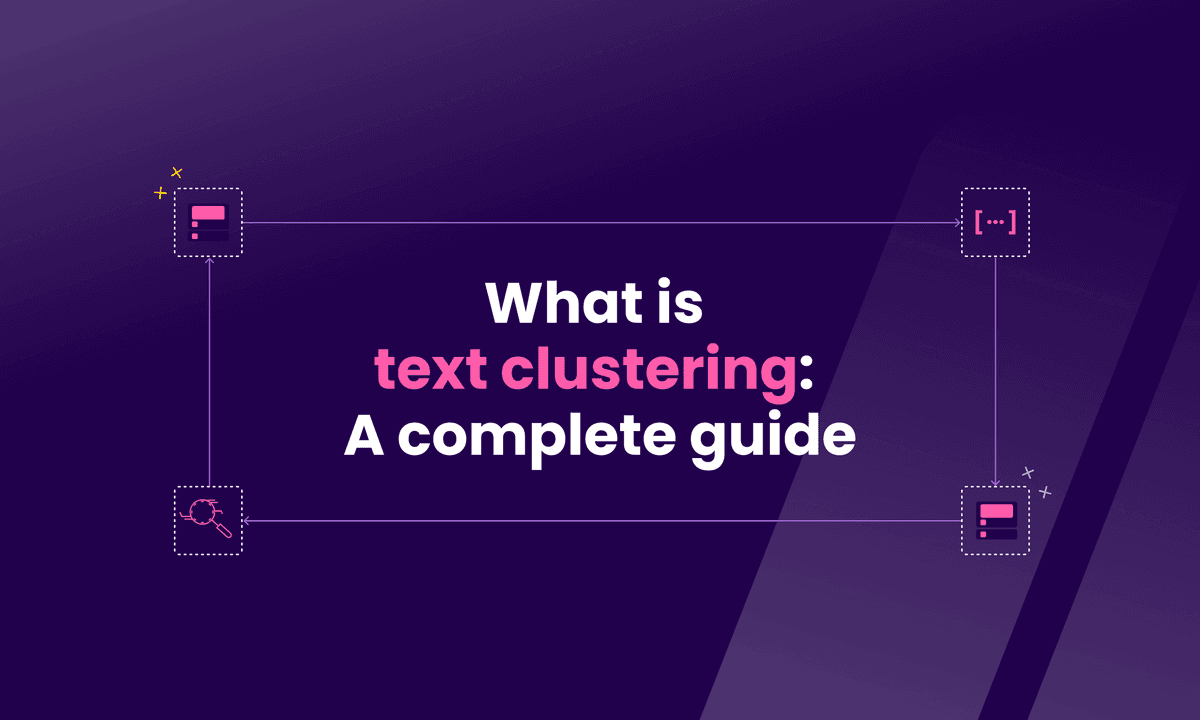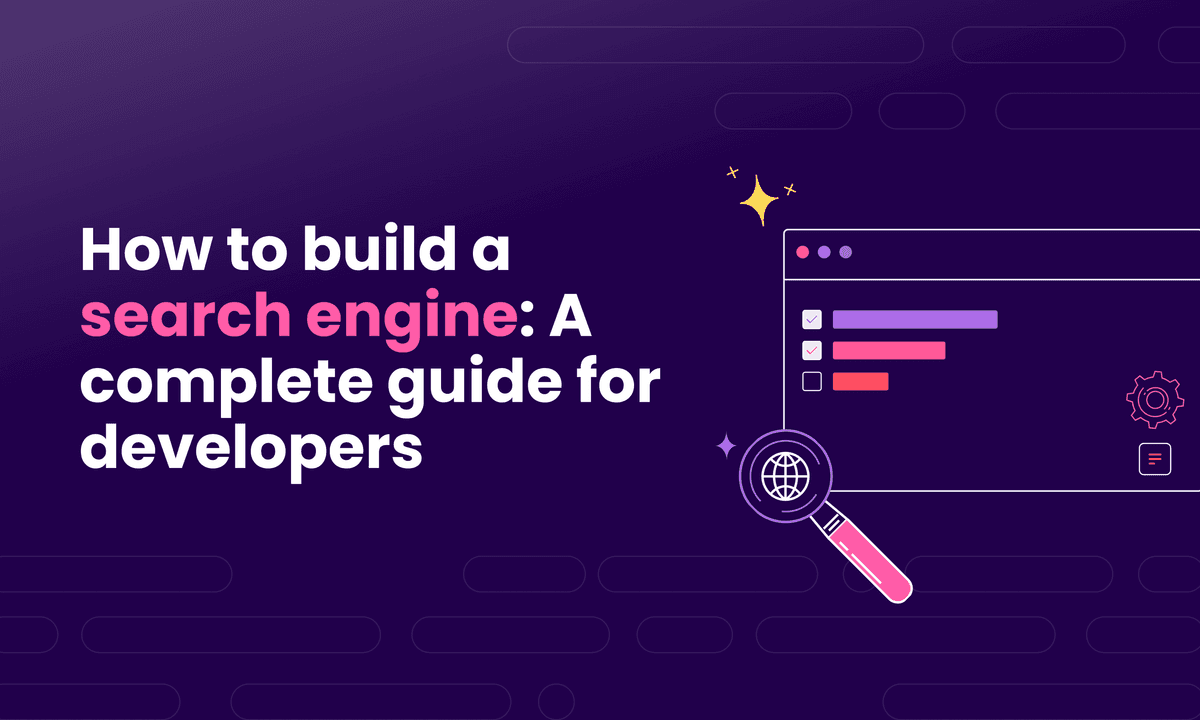Internal search: the key to better user experience and SEO
Discover how internal search boosts user experience, drives conversions, and reveals valuable insights to optimize your website and business strategy.

Think of a digital library where finding a specific book feels like navigating a labyrinth blindfolded.
For many websites, internal search is just that—a frustrating maze. Users often get lost, give up, and leave the site. However, internal search can be a precise tool. It can guide users directly to what they need and offer insights into their behaviors and needs.
Today's internal search is more than a navigation aid. It's a strategic asset that enhances user experience, boosts conversions, and taps into the intelligence of your data.
What is internal search?
Imagine a customer visiting your website to find a specific product, an employee searching your company intranet for a crucial document, or a reader looking for a blog post they remember reading last month. In each case, they probably use your site's internal search function.
Key differences between internal and external search
Google and other search engines deliver instant, relevant results for any query, setting high expectations. However, internal search operates under different conditions.
External search engines like Google scan the entire web. They use complex algorithms and massive computing resources to rank billions of pages based on numerous factors, including backlinks, page speed, and user behavior.
Internal search only indexes content within your digital boundaries. These can include local files, email inboxes, specific software applications, intranets, and different cloud storage solutions.
 Example of customized internal seach from Hugging Face
Example of customized internal seach from Hugging Face
The main difference lies in control. Unlike Google's algorithms, you can fully control your internal search experience. This allows you to customize the search function to meet your specific content and user needs.
Why internal search is essential
For websites
When visitors can't find what they're looking for on your site, they often leave. Poor search functionality is a top reason for site abandonment. Internal search acts as both a safety net and an efficiency tool.
Internal search also generates valuable data about your visitors' intentions. Every search query is a direct expression of user interest. This information can inform content strategy, product development, and marketing efforts. Crafting relevant keywords and phrases is crucial not only for users but also for structuring and tagging content to make it findable.
For SaaS
Internal search is becoming increasingly important in SaaS products to help users quickly find specific features, settings, or information within the application. As SaaS platforms grow in complexity and offer more functionalities, an effective internal search ensures users can easily navigate the system and maximize its value.
 Many people are complaining about the search function in the iOS Settings app.
Many people are complaining about the search function in the iOS Settings app.
Just like the complaints about the iPhone settings app's search function, a non-functioning internal search can be incredibly frustrating for users who expect to find what they need quickly and easily.
How internal search differs across industries
The implementation and importance of internal search vary significantly based on the business model and content type.

E-commerce: For online retailers, search is often the primary navigation method for product discovery. Search accuracy is directly tied to conversion rates. Users expect advanced features like filtering by price, size, color, and other attributes. Amazon's search functionality predicts intent, handles misspellings, and suggests related items.
 For example, Slack lets you add filters within the search bar.
For example, Slack lets you add filters within the search bar.
SaaS platforms: Software companies need to make complex functionality discoverable. Internal search must span product interfaces, help documentation, community forums, and developer resources. Slack's search function handles conversational language across thousands of messages and respects complex permission structures.

Content platforms: Media sites, blogs, and knowledge bases use search to help users find relevant information quickly. Bildhistoria, a Swedish non-profit managing the country's largest collection of historical photographs, uses Meilisearch to power discovery across their database of 90,000+ images and associated metadata about people, organizations, and locations.
Corporate intranets: Search engines within organizations must navigate multiple disconnected systems. Enterprise search platforms provide a unified search experience that connects to and indexes data from a wide range of internal systems, including email, cloud storage, and various business applications.
Effective internal search requires understanding both your content structure and your users' search behavior. This challenge grows with the size and complexity of your digital presence.
Benefits of internal search for businesses and users
Internal search functions as your website's personal concierge. It guides visitors precisely where they need to go while gathering invaluable intelligence about their intentions.
Boosting conversions through effective internal search
Search-driven visitors aren't casual browsers; they have clear intent. In fact, visitors who use search are a staggering 338% more likely to convert than those who don't. They're actively seeking something specific, demonstrating higher purchase intent.
When someone types "waterproof hiking boots size 10" into your search bar, they're declaring their purchase intention. By delivering precisely matched results, you facilitate a transaction that might otherwise never happen.
Enhancing SEO with internal search data
Your internal search box is a valuable SEO research tool. Each query represents unfiltered customer language—the exact terms your audience uses when thinking about your products or content. This intelligence helps bridge the gap between how you describe your offerings and how customers search for them.
By tracking and analyzing these searches, you can:
- Identify content gaps
- Discover emerging trends
- Refine your external SEO strategy with authentic user language
When you notice frequent searches for terms you haven't optimized for, you've discovered opportunities to create targeted content that meets demonstrated user needs.
Gaining insights into user behavior and preferences
Internal search data reveals not just what users want, but how they think. The patterns in search queries can uncover seasonal trends, regional preferences, and shifts in terminology within your industry. This behavioral intelligence extends beyond marketing—it can inform product development, content strategy, and inventory management decisions.
 You will then be able to have a dashboard like that. This one is Google Trends
You will then be able to have a dashboard like that. This one is Google Trends
For instance, a sudden spike in searches for "sustainable packaging options" might signal an emerging customer priority that could influence your product roadmap. These insights allow you to stay aligned with evolving customer expectations.
How internal search can reduce bounce rates and improve time on site
When visitors can't find what they're looking for, they often leave your site and head to a competitor. A robust internal search system acts as a safety net, catching potentially lost visitors by providing alternative paths to discovery.
By analyzing search patterns alongside user session data, you can identify which search terms lead to extended site exploration versus immediate exits. This intelligence helps you prioritize content improvements where they'll have the greatest impact on engagement metrics that directly influence your bottom line.
How to implement internal search on your website
In this section, we'll explore how to select the perfect internal search solution that aligns with your platform's unique requirements and user expectations.
Choosing the right internal search engine for your needs
Different search solutions cater to various needs. Your choice should match your specific requirements. Think of search engines as vehicles: some are fast sports cars, others are sturdy SUVs for varied terrain.
When evaluating options, consider these critical factors:
-
Scale and complexity of your content: How much data needs indexing? Does it include multiple content types?
-
Technical resources available: Do you have developers for complex integrations, or do you need a simpler solution?
-
Customization requirements: Is a standard search interface enough, or do you need a customized experience?
-
Budget constraints: Enterprise solutions offer robust features but are more expensive, while open-source alternatives like Meilisearch provide powerful capabilities at a lower cost.
Meilisearch is often an ideal choice, offering the speed and relevance of commercial solutions with the flexibility and affordability of open-source software. Its typo-tolerance and minimal configuration requirements make it appealing for teams seeking powerful search capabilities without extensive implementation effort.
Want to dive deeper into how different search solutions compare? Check out our comprehensive comparison of Meilisearch and Algolia to understand the nuances of modern search technologies.
Setting up internal search tracking in Google Analytics
Tracking search behavior is crucial for understanding user needs and identifying content gaps. Here’s how to set up search tracking in Google Analytics 4:
- Identify your search query parameter: Perform a search on your site and check the URL. For instance, if the URL is
www.example.com/search?q=analytics, "q" is your query parameter. - Navigate to your GA4 account settings: Go to Admin > Data Collection and Modification > Data Streams, and select your web data stream.
- Enable Enhanced Measurement and access the settings by clicking the gear icon.
- Activate Site Search and click "Show advanced settings."
- Enter your specific query parameters if they differ from the default ones (q, s, search, query, keyword).
To analyze this data effectively, create a custom report:
- Go to the Library section in GA4.
- Choose "Create New Report" > "Create detail report."
- Select "Events" as your dimension.
- Choose "Search Term" as your primary dimension.
- Add metrics like "Event Count" and "Total Users."
- Include an event filter: Event name exactly matches 'view_search_results'.
This configuration will transform raw search data into actionable intelligence. It helps you understand not just what users are searching for, but also their behavior patterns. This insight is invaluable for guiding content creation and product development. The search data you collect offers a direct glimpse into your users' needs, preferences, and challenges.
Unlock advanced search potential with customizable relevancy, typo tolerance, and more. Enhance your search strategy with powerful search capabilities. Explore Features
Leveraging internal search data for business growth
Internal search reveals customer intent, a goldmine for forward-thinking companies. Every query highlights user needs. Optimize the search experience, then leverage that data to refine content, products, and overall strategy.
Using search data to refine content and product offerings
Focus on high-volume/low-result queries – these pinpoint unmet needs. One content platform, spotting frequent searches for "beginner tutorials" despite having only advanced content, created a successful intro series. Search data shows what users want and how they ask for it. A monthly cross-functional "search insights review" can ensure data influences business-wide decisions.
Identifying trends and gaps in user needs
Search data flags emerging trends. Monitor seasonal patterns to predict demand. Meilisearch offers powerful analytics, capturing subtle shifts in user language using natural language processing.
Integrating internal search insights with marketing strategies
Use internal search insights to:
- Tailor marketing messages with relevant keywords and promotions
- Base campaigns on user search behavior
- Target specific user needs identified through search data
Measuring the ROI of internal search improvements
Link search behavior to business outcomes to see real ROI.
Search users often convert 2-3x higher than non-search users, justifying search investments. E-commerce sites see higher average order values from search-initiated purchases.
How to use internal search data to personalize user experiences
Search history: a behavioral fingerprint. Prioritize recent searches for content recommendations. Tailor navigation menus based on common searches. Strive for helpful, not intrusive, personalization. Consider context: a "lightweight jacket" search in September vs. March implies different needs.
Treat each query as customer intelligence to build responsive products, relevant content, and personalized experiences driven by user language.
Key features of an effective internal search engine
The difference between a basic search box and a truly effective internal search system lies in its ability to understand user intent and deliver relevant results instantly. Let's explore the essential components that transform ordinary search functionality into an exceptional user experience.
Fast and accurate search results
Users expect near-instantaneous results—anything over 300 milliseconds feels sluggish. But speed without accuracy creates frustration. The most effective search engines balance both, delivering relevant results at lightning speed.
Modern search platforms like Meilisearch achieve this balance through sophisticated indexing techniques. These systems prioritize both performance and relevance. They deliver results in milliseconds while maintaining high accuracy—even with typos or partial queries.
Intuitive and user-friendly interface
The search interface should be immediately recognizable and accessible from any page. Effective implementations feature prominent placement, clear visual cues, and thoughtful placeholder text that guides users on how to search effectively.

Auto-suggest functionality transforms the search experience from a guessing game into a guided journey. As users type, seeing relevant suggestions not only speeds up their search process but also helps them discover options they might not have considered. This subtle guidance can significantly improve discovery and engagement.
Advanced filtering and sorting options
Once results appear, users need ways to refine them based on their specific needs. Effective filtering options might include:
- Date ranges for content searches
- Price ranges for product searches
- Specific metadata fields relevant to your content type
The key is balancing comprehensiveness with simplicity. Offer enough filtering power without overwhelming users with too many options. Effective implementations adapt their filtering options contextually based on the search query and available results.
AI-powered personalization and recommendations
Modern search engines incorporate machine learning to understand context and user preferences. This intelligence allows the system to personalize results based on previous interactions, location, or other relevant factors.
Recommendation engines extend this capability by suggesting related items that might interest the user based on their search behavior and the collective intelligence gathered from all site visitors.
Access to actionable search analytics
Behind every great search implementation is a robust analytics system. It tracks what users search for, which results they click, and where the system fails to deliver relevant results. These insights drive continuous improvement of both the search functionality and your overall content strategy.
Platforms that provide visualizations of search trends, zero-result queries, and user paths after searching give you the intelligence needed to refine your approach over time.
Capturing zero-result searches can highlight content gaps and unmet user needs, guiding future improvements.
Enhancing digital success with internal search
Internal search serves as a strategic tool that transforms user experience and drives business intelligence. It connects user intent with digital content effectively.
By implementing intelligent search technologies such as Meilisearch, organizations can develop dynamic, responsive platforms. These platforms not only meet but also anticipate user needs. This shift turns the search function from a basic navigation tool into a powerful engine of engagement and insight.